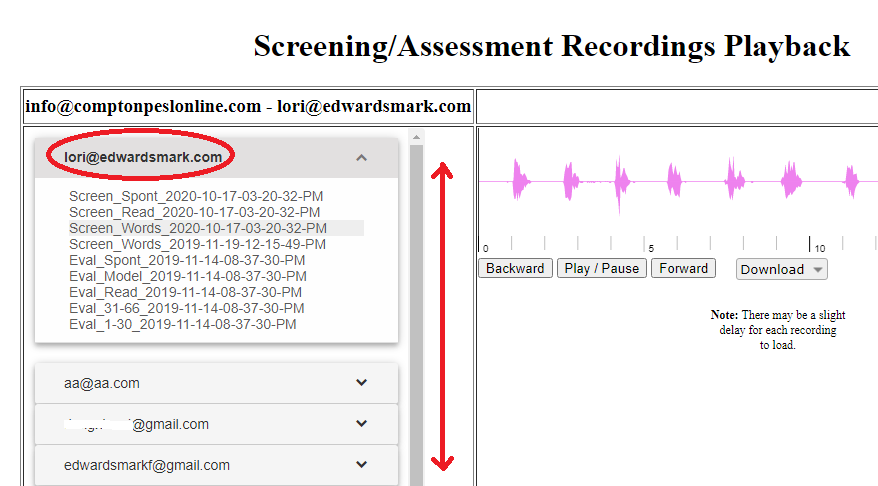2021-01-25 Happy New Year! Whew! Last year was a doozy. Looking forward with hope! Regarding the new Assignment Planner (beta) – some of you have requested that the default text in the Welcome message be made available. You can copy and paste and edit it to your heart’s desire. You may just want to leave it visible for a client for the first few sessions. It should appear by default for each new client but just in case…here it is:
Welcome to the Compton Online Practice Program! When the program opens and you hover your mouse over the assignments tab you will: a) select the session you wish to practice; b) select specific types of practice tasks for each sound: 1) Auditory Discrimination Exercises, 2) Practice Word Exercises (includes video examples) or 3) Practice Sentences Exercises. To listen to any specific word or sentence, simply click on it. It is recommended that you click on each word in the list and listen to them one time through when working on a new sound. Then click the “Hide Text” button and click on each hidden word or sentence to listen and repeat. This process will improve your auditory awareness. When you are ready to record yourself a) click on one word or sentence at a time and listen to the audio model; b) click on the RECORD button; c) say the word or sentence; d) STOP the recorder. Listen to the comparison as it automatically plays both the audio model and your production; e) click the “Compare” button to listen, again, to your production compared with the audio model. See the section on Exercises under the Introduction tab for more detailed information about how to practice each type of exercise.
2020-10-17 It’s been a week since changes have gone live with some of the Compton programs. Just a quick review: There is a new login procedure for the practice program (for both trainers AND clients) http://comptonpeslonline.com/practice; the Practice Program Client Recordings Playback https://comptonpeslonline.com/comptonPractice/messagePlay.php; and the Screenings and Assessments Recordings Playback https://comptonpeslonline.com/php/messagePlay.php. You’ll see a similar login for the new Compton Assignment Planner https://comptonpeslonline.com/assignments/.
The Screenings/Assessments Recording Playback site has a NEW layout! Remember, you can access these recordings two ways: 1) via the link in the email that is sent to you when a potential client has completed at least one recording, or 2) via the site itself https://comptonpeslonline.com/php/messagePlay.php. If your pathway to the site is via the email link you will see that client’s email address at the top of the list in bold font. You may, however, access the site at any time to review any client recordings. Your clients will be listed in alphabetical order and viewed via a scroll bar.
2020-10-04 Attention all certified Compton PESL trainers! You will encounter some significant changes when using the practice program beginning October 10, 2020. These changes impact 1) login procedure and, 2) assigning homework (premium feature).
- Trainers are able to create and store custom homework assignments allowing clients to quickly access their target sounds for practice.
- Program generated email sent to client to alert them of each new assignment.
- Client’s view displays all assignments in a drop-down menu allowing them to review previous assignments without the need of a custom link.
- Trainer’s view allows them to see all of their client’s assignments in a dropdown menu.
- Program generated email sent to trainer the morning after client practice activity.
- Trainer’s access to a playback site to review client’s practice recordings. Client’s daily and cumulative practice time is displayed. Trainer may download recordings to review with client.
2019-11-15 We’ve replaced some outdated PESL online practice program content with the following new sentences (the workbook version will be updated accordingly during its next revision):
r-Blend /gr/ #4: The groom | wore a gray vest | and a green tie.
r-Blend /θr/ #7: The threshold was secured | with three nails.
r-Blend /θr/ #9: It was such a thrill | to see the queen | on her throne.
w-Blend /kw/ #4: My quartz watch | is of the highest quality.
s-Blend /sm/ #1: Please don’t smack your lips | while eating.
s-Blend /sl/ #4: She heard the slap of water | against the harbor wall.
Initial Consonant /θ/ #10: Sometimes | I feel like I’m all thumbs.
Initial Consonant /θ/ #15: This was his third | thigh muscle injury.
Final Consonant /d/ #3: The young bride | had wed her true love.
Final Consonant /ŋ/ #3: Let’s hang out | and sing a song.
Final Consonant /v/ #6: Dave gave the dove | its freedom.
Final Consonant /l/ #9: He broke the rule | when he emptied | the bowl.
Vowel /ɪ/ #24: After | you flip the pancake,| it will be ready | in a minute.
Vowel /ɚ/Diphthongs #4: (Practice Word) “near” #5: He lives near | the grocery store.
Vowel /a/ #5: Someone placed chocolate | on her chair | at the opera.
Vowel /ʌ/ #5:This color | is just like | the other one.
Vowel /ʌ/ #8: Sometimes the money | isn’t enough.
Vowel /ʌ/ #6: He doesn’t seem | to study much.
Sentences/Phrases – Telephone #17 Has anyone phoned?
2017-11-05 Did you know that you may now view the session assignment that you created for your client to see how it appears when they log in? Here’s how: After you create the session assignment your client will automatically be sent an email with the custom link to the assignment. You’ll receive a copy of that email. Click on the link and log in with your client’s email address and YOUR password. You will then see the program interface the way your client will see it complete with the session assignment tab and a drop-down display of the assigned sounds.
2017-03-16 Introducing…the new and improved self-study version of the original Compton PESL Practice Lab. It may be just what you are looking for when you have a client that is seeking accent reduction services but may not have the budget or time to commit to your conventional training format. Find out more at AccentReduction.online.
2016-05-03 This morning we upgraded our servers to a much newer and faster service. In doing so, we were also required to change our security certificate. Unfortunately, some Firefox browser users have noticed security issues.
This is a short-term situation, but in the meantime, its just a matter of clicking “Advanced” and “Add security exception” as mentioned here: http://comptonpeslonline.us4.
It is important that this link: http://comptonpeslonline.us4.
For those who might be concerned, you may check our certification here:http://comptonpeslonline.us4.
2016-03-20 The new Recorder is now in place on the Compton Online Practice Program! Good-bye Flash! We have partnered up with VoiceSpice to provide us with all of our audio recording needs. Over the past year, all of our screening and assessments have been handled by VoiceSpice, and they have proven to excel in meeting our growing audio-recording needs.
This is not, however, the end of security concerns. Everyone must still approve the use of their microphone when they use the recorder. This is true of any media device being used on the Internet.
You and your current clients may notice a different look to the new recorder as well as a slight change in the recording instructions. The playback/compare feature is now automatic to facilitate a more streamlined record and compare process.
We hope you will continue to appreciate that providing and maintaining audio services that can be played back anywhere without any special browser plugins requires cutting-edge technology (or known more affectionately as “bleeding-edge” technology) and is not without some risk. There is little doubt we will need to make minor adjustments along the way. So far, however, the new technology is performing well and, even in beta-testing, it has outperformed Flash.
We encourage you to login to the practice program
or practice program demo
and try out the new recorder. You may also want to give your current clients an update as well.
2016-02-14 Happy Valentine’s Day! We launched our new website today. We’re hoping that this will facilitate a more user-friendly experience for you.
2016- 02-07 We just recently updated the Player (where you listen to your client’s assessment and practice recordings online) so it will load much faster. Hope you will find that it enhances your listening experience! Let us know what you think!