| Follow these instructions to download the Compton PESL Online Tutorial: | |
| click this link: | Download
the tutorial to your desktop! |
| You will see one of these images. Click "Run" or "Save File" |
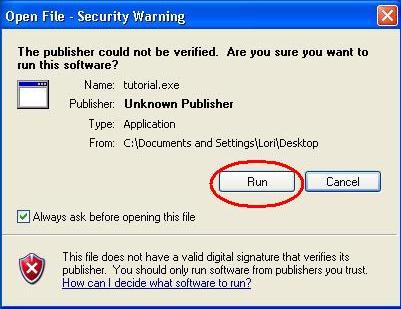 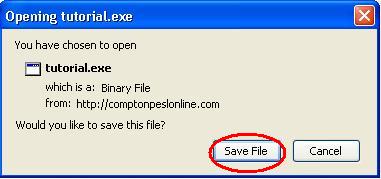 |
| Wait (and wait) for the download to finish. | 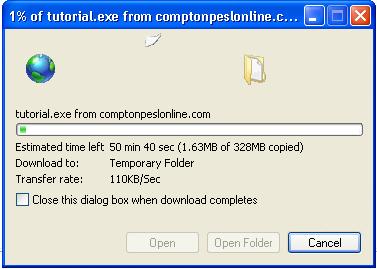 |
| Windows7: you may get this message, hit "Run" | 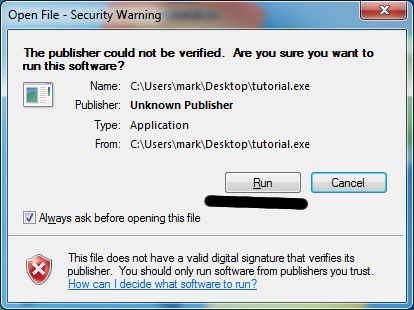 |
Window7 - please click Browse |
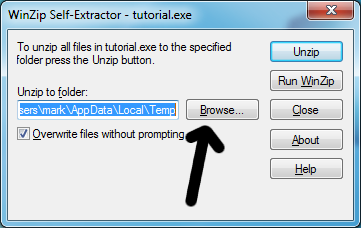 |
| Windows7: Please select where you would like the tutorial to go. In this example, we will put it on the top of the "C" drive. |
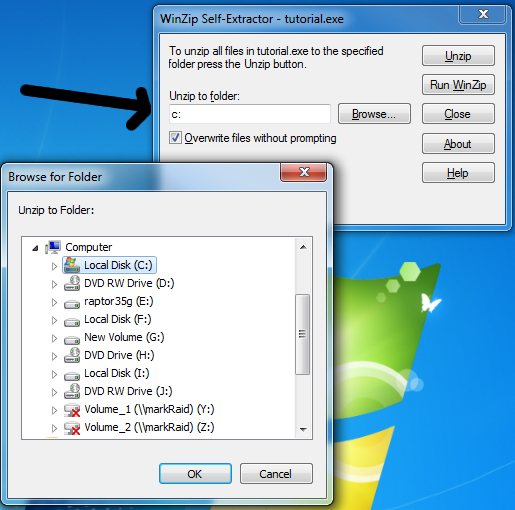 |
| Click "Unzip" | 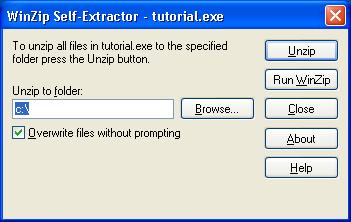 |
| Wait for file to unzip. | 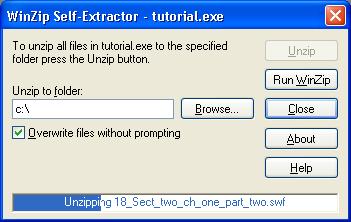 |
| Click OK | 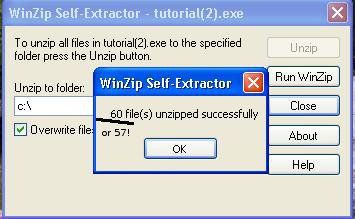 |
| Close Extractor window | 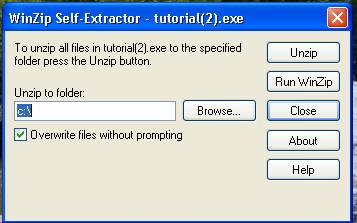 |
| Go to "start" and then open "My Computer" | 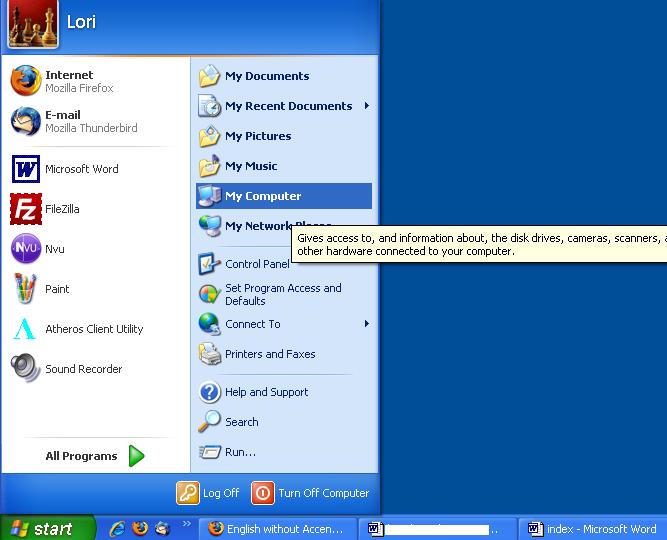 |
| Open (C:) drive. | 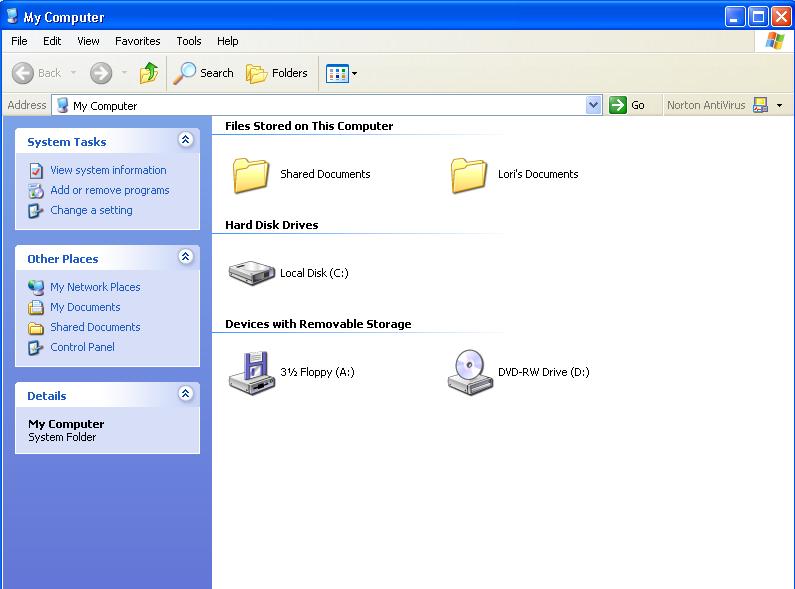 |
| Open the "tutorial" folder | 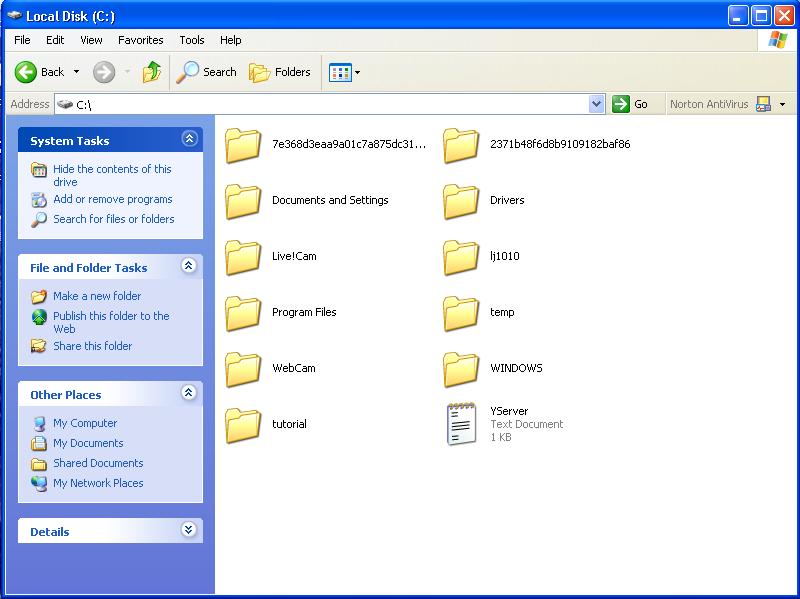 |
Locate the "index.html" icon. You may click it to start the tutorial, -or- RIGHT-CLICK it and select "create shortcut" Next, Click and drag "index.html-shortcut" to your desktop. This way, you will have a shortcut to play the tutorial. |
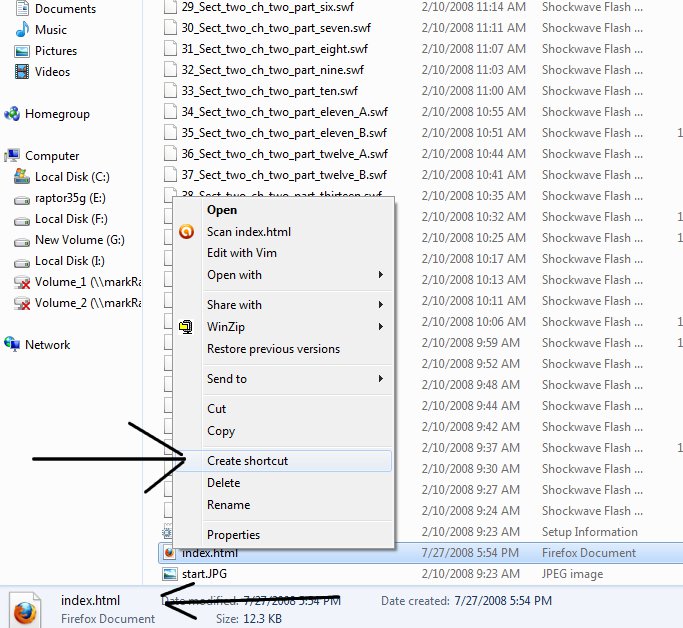 |
The turorial is now on your computer to view as needed. Note - eating popcorn while viewing the tutorial will help increase knowledge retention. |
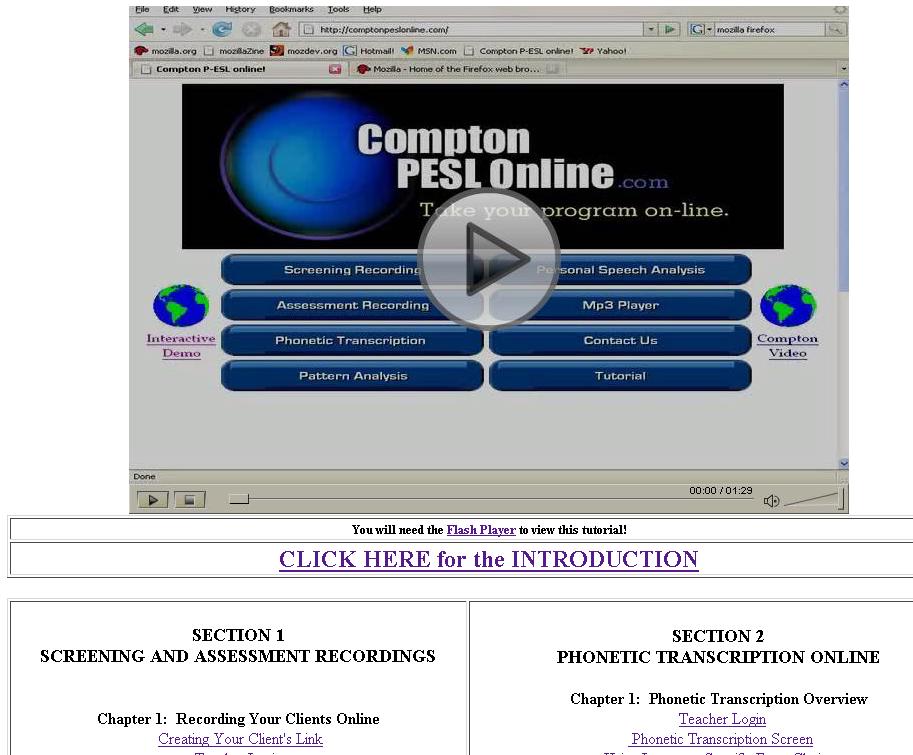 |